
Getting Started
Tweet/DM us your Stream URL so we can promote you!
1. Select your wallet address from wallet.nimiq.com and paste it below.
Copy this URL:
https://nimiq.vision/live.php?id=NQ0000000000&secs=30
2. Create a new 'Browser Source' in OBS & paste the URL
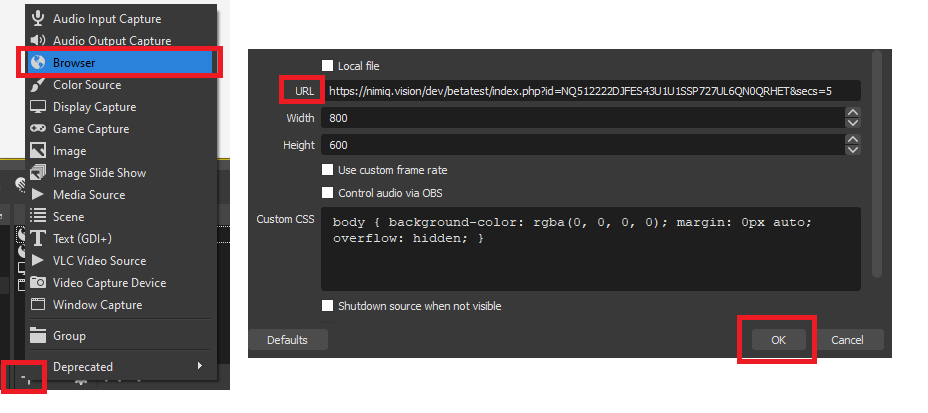
3. Right click -> Interact -> Click "Add Transaction to Queue".
This will imitate what it looks like to receive a transaction.
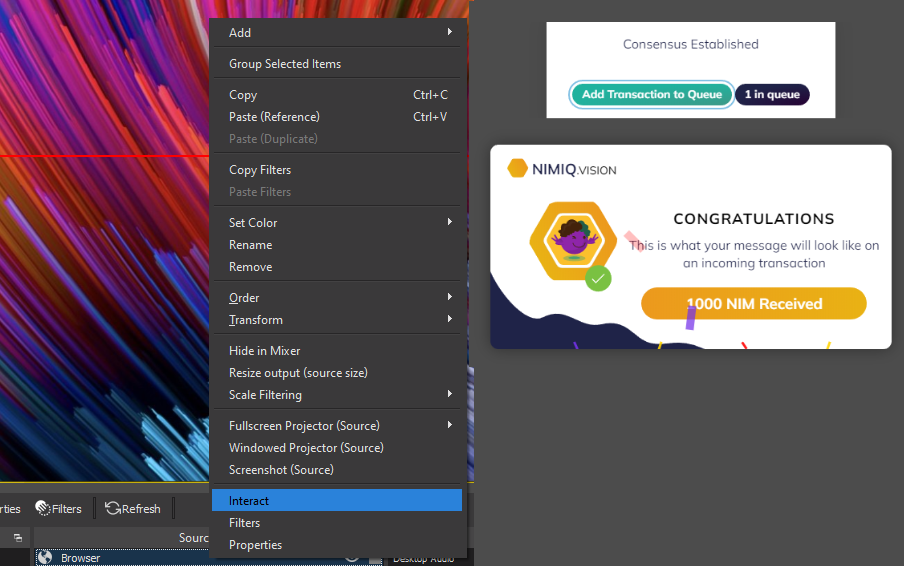
4. Once showing as 'Consensus Established" incoming transactions to your Nimiq address will now display on screen.
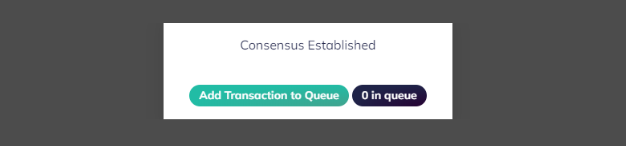
5. Only thing left to do now is to crop out the "Consensus Established" box inside of OBS so that it is no longer visible.
(Consider this to be a hidden menu and shouldn't be visible to your viewers)
Thanks for using Nimiq.Vision!